Versatile now seamlessly connects your site data with Procore’s Daily Logs!
This new Versatile integration allows you to enhance efficiency and elevate data accuracy by eliminating the need for manual input of daily construction log installations and time on hook reports. Since Versatile already automatically tracks the number of elements installed, and the breakdown of hook time by subcontractor, you now can update your Procore Daily logs each day from the Versatile platform with the click of a button.
How it works
- Versatile leverages a multi-sensor under-the-hook lifting accessory that starts gathering data minutes from installation.
- With Artificial Intelligence and Machine Learning, your site data turns into insightful, streamlined reports, available each morning on the Versatile platform.
- These reports will inform you of the daily steel piece counts, outliers like long installations, hook time breakdown between trades, automatically populate your actuals, with the ability to manage your schedule side-by-side, and much more.
- Once you integrate your Versatile account with your Procore project, you can send your daily piece count, and hook time breakdown each day into the Procore Daily Log with a single click.
Getting Started with Versatile’s Procore Integration
- Download the Versatile App from the Procore Marketplace. You should have ‘Admin’ level permissions on the Company level Directory tool in order to be able to install the Versatile app (only the company administrator can add a custom App to a company’s Procore environment).
- Email support@versatile.ai to get instructions on connecting your Procore Project to your Versatile account.
- Versatile will activate the ‘Send to Procore’ button in your Daily Catch-up page.
- From your Catch Up page, choose whether you’d like to send the Time on Hook report, Installations, or both to Procore.
- Voila! You’ll be able to update your Daily Log’s Quantities & Crane time each day with ease.
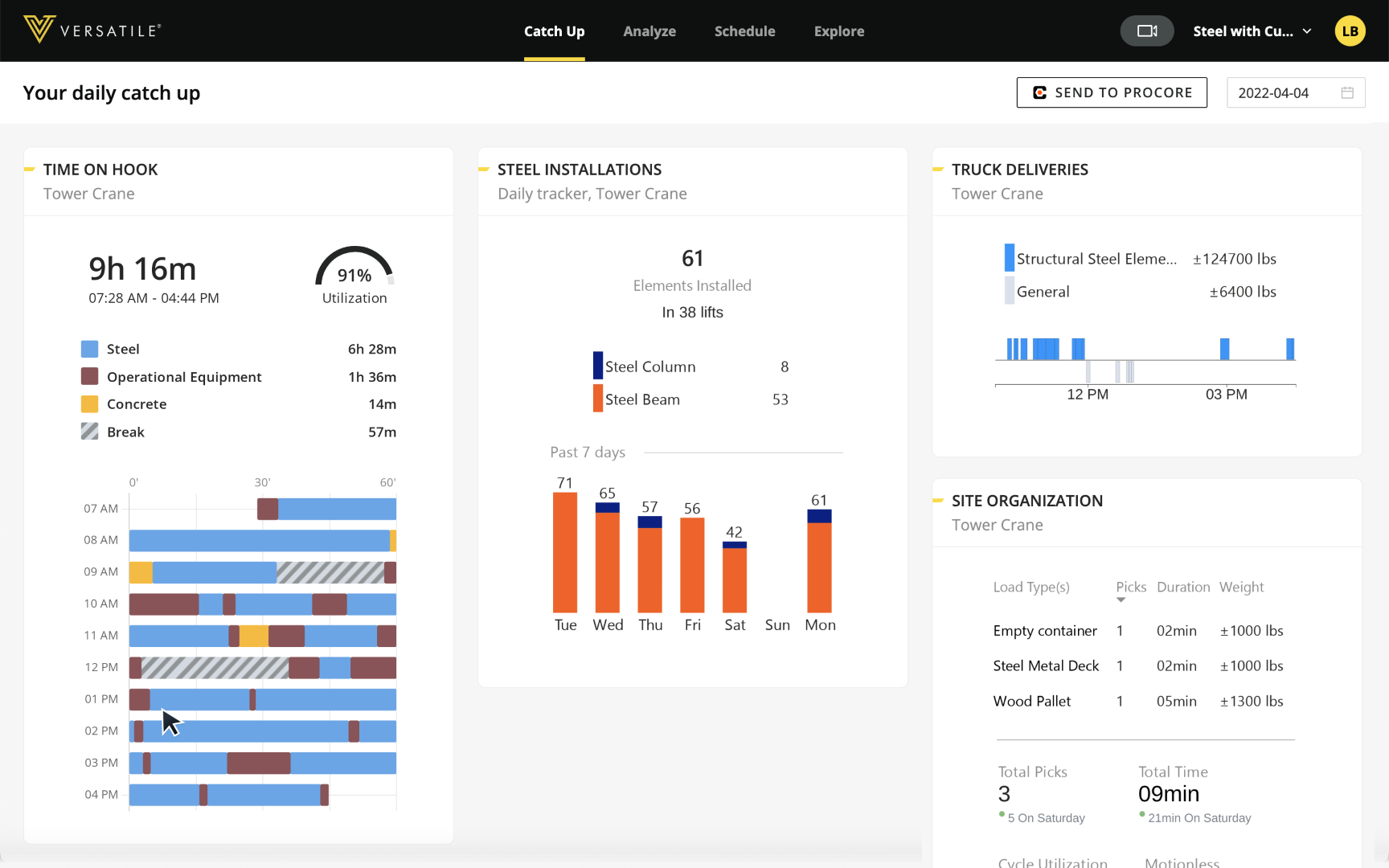
Sending Data to Procore:
- From the daily catch up of your selected date, click the SEND button under ‘Send to Procore’ menu.
- Data will be sent for all cranes for the day the Daily Catch-up is filtered to.
- Before you send data from Versatile, make sure your Daily Log is not marked as complete, it will show an error message if so.

Versatile transforms raw site productivity data into easily digestible, insightful reports, so you can make data-backed decisions faster than ever before. By integrating Versatile with Procore, your crane usage and productivity reports will sync to your Daily Log, enhancing accuracy and eliminating entry errors.

After sending your data to Procore, you’ll automatically see it in your Procore Daily Log under the Quantity section. This will also include a link back to the Versatile Daily Catch-up for easy exploration. If you have multiple cranes and/or multiple subcontractors, each will populate individually on your log.
