To kick-off 2023, we’re happy to share some exciting updates that we’ve made to CraneView®! These changes simplify the view of site data to provide actionable highlights from the previous workday, to empower data-informed decisions for today. Which simply means we’ve made decision-making even easier for construction professionals.
In this blog post, we’re highlighting five ways this update can make you even better at what you’re already great at while keeping your job sites moving safely and efficiently through 2023 and beyond.
1. Time on Hook
Achieve a high score everyday.
By leveraging the daily utilization score, you can set your benchmark, compare it to the industry average, and aim to continuously exceed it every day. You’ll never have to guess if you’re leading the pack again, now you can prove it.
Gain better visibility into your subcontractor hook time.
Do your subcontractors ask for more or less time than they actually need? Is everything staged and ready to go at the time they booked the crane? Get the answers you need for optimum scheduling all in one place.
Track more accurate daily crane usage.
Be on top of your crane usage time and easily view when activity started and ended.
Make the most out of overtime.
Get an at-a-glance view if your crane worked overtime, who was using the hook, and how efficiently it was used.
Maximize your overall efficiency.
Easily identify times when your crane was not in use to highlight free slots across the day that you can better utilize tomorrow.
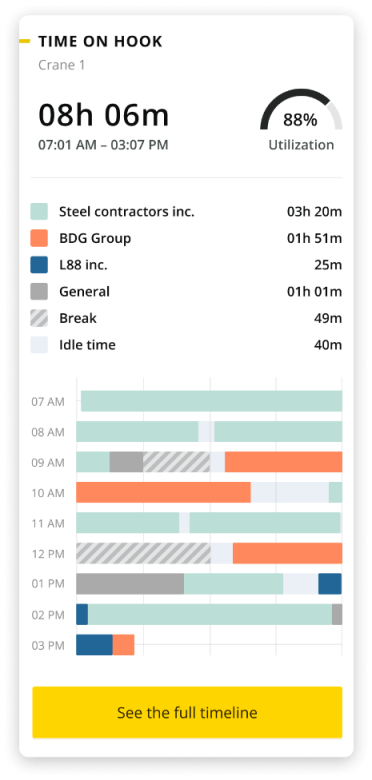
2. Installation Tracking
Automated piece counts.
A daily report of the number of pieces installed and the trend of installations over the past week for elements like steel, precast, mass timber, prefabricated elements, and curtain walls will be at your fingertips every morning. No more hand-counting or timing how long installations take. Now you can forecast with data-backed peace of mind.
Get alerted on outliers.
CraneView flags installations that took longer than expected so you can take action earlier. Versatile’s smart AI engine calculates the expected duration based on your site’s current production rates and automatically recognizes a new trend that’s emerging; meaning you’ll be less reactive and more in control of your site everyday.
Track concrete pouring.
Get an automatic daily count of the buckets poured to track your planned pours against actual usage, with no more manual counting. Use the data to control the flow of turnaround, set benchmarks, and identify best practices to get in the groove quicker than ever before.
![]()
3.Truck Delivery Timeline
CraneView gives you full visibility of when your trucks were unloaded, and what materials got off. If there’s a change from what you expected, you can adjust your day to stay on track.
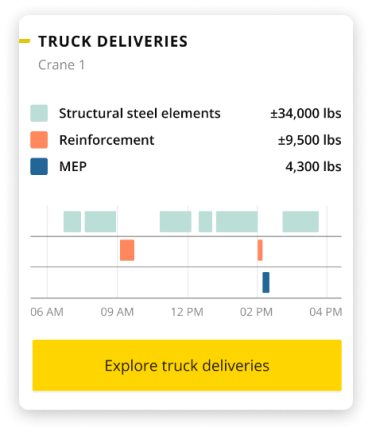
4. Site Organization Activities
When elements are moved around the site, CraneView will track whether their movement adds towards the day’s productivity, or if it’s non-productive and double – or even triple handled. This updated widget gives you the data to determine the most efficient solutions for keeping the site organized so you can get to the high-value tasks quicker, without time wasted.
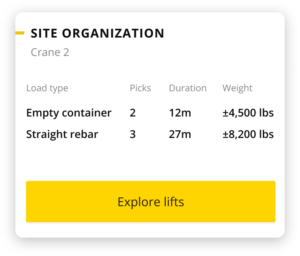
5. Upgraded Lifts Page
Clicking any of the widgets in your Daily Digest will open the upgraded lifts page in CraneView and give you access to these new features:
- Explore the list of lifts and view their locations on top of your site’s map.
- Watch the clip captured by the CraneView device for every lift, step-by-step, and spot any inefficiencies.
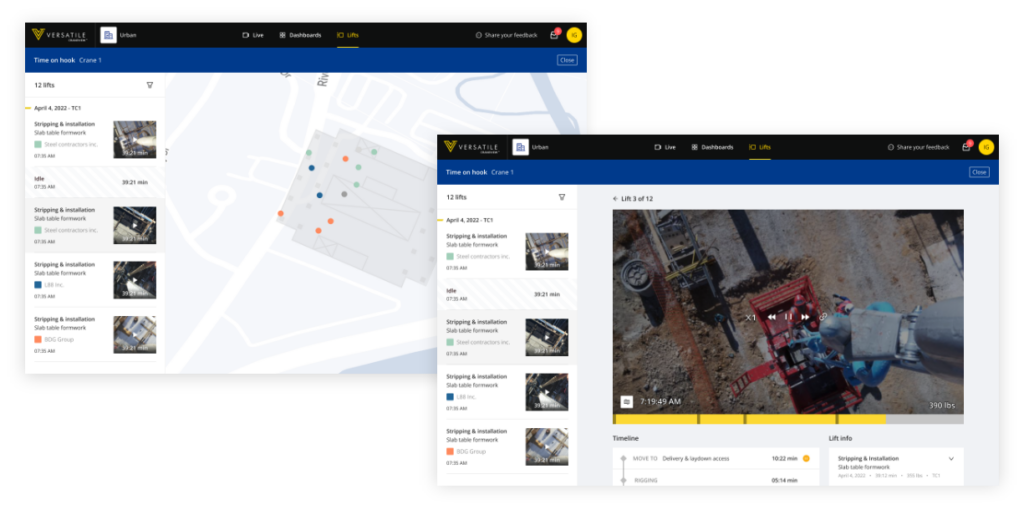
Continuing To Revolutionize the Way Construction Professionals Work
We’re always working to build smarter tools for improving construction site safety and efficiency, which is why these new CraneView features are now available and ready to get to work when you are.
Want to hear more? Drop us a line below!